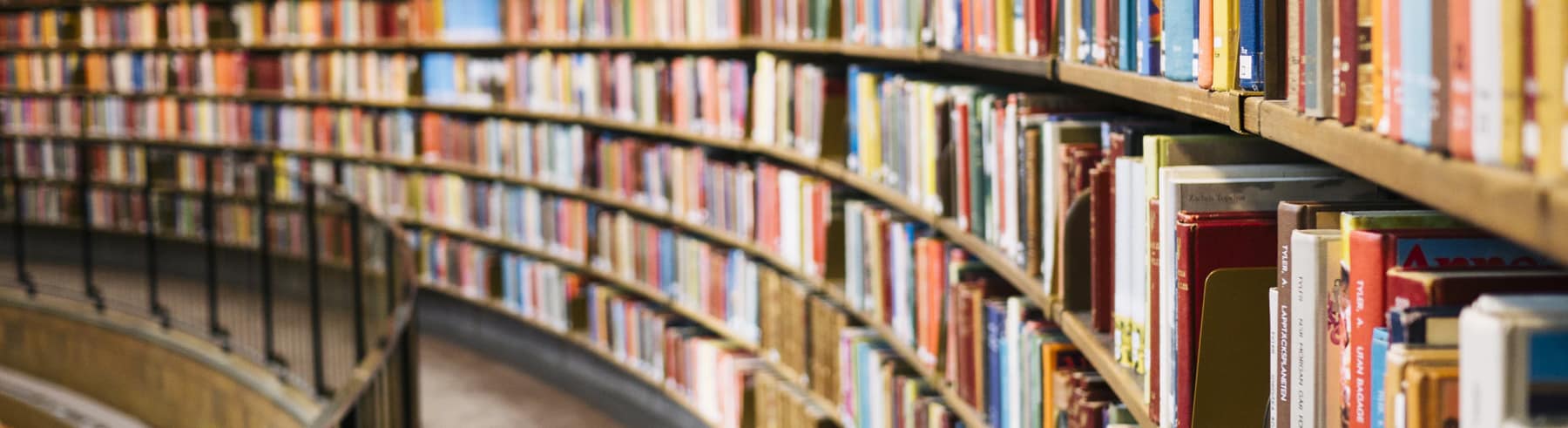Cross Referencing QuoteWerks Quote, Order and Invoice Numbers
Jun 14, 2013
We’ve been asked several times by clients how to cross-reference the Quote, Order and Invoice numbers that are processed through QuoteWerks. While you can get the Converted Ref in QuoteWerks (so the Order or Quote...
READ MOREChanging QuoteWerks / Microsoft Dynamics CRM integration Forecast and Call Back defaults
Jul 20, 2012
Individual users can change the default Forecast Close Date, Forecast Probability, Call Back Date and Call Back Time when creating follow-up tasks from QuoteWerks by editing the {username}.ini file ForecastCloseDate, ForecastProbability, CallBackDate and CallBackTime keys...
READ MOREChanging QuoteWerks / Sage ACT! integration Forecast and Call Back defaults
Jul 19, 2012
Individual users can change the default Forecast Close Date, Forecast Probability, Call Back Date and Call Back Time when creating follow-up tasks from QuoteWerks by editing the {username}.ini file ForecastCloseDate, ForecastProbability, CallBackDate and CallBackTime keys...
READ MOREChanging the Font Size on QuoteWerks Document Items grid
Jun 27, 2012
Individual users can change the font and font size used to display information on the DocumentItems tab by editing the {username}.ini file QuoteSheetFontName and QuoteSheetFontSize keys under the [Preferences] section. By default, QuoteWerks uses a...
READ MOREConnectIt Pro Key Feature #4 – Company Branding
May 29, 2012
This is a feature that perhaps high volume resellers will be interested in, and give you the opportunity to customise the look of the software with your own corporate branding – logos, support and website...
READ MOREConnectIt Pro Key Feature #3 – Multiple Transfer Profiles
May 25, 2012
The traditional ConnectIt products have just one configuration; the configuration is highly flexible, but there is just one. If you need multiple types on transfer – perhaps you are running several disconnected systems or perhaps...
READ MOREConnectIt Pro Key Feature #2 – Transferring Data from ‘Any’ Data Source
May 23, 2012
So with the small print caveat that when we say ‘any’, we mean ‘any’ that we’ve specified on the website or tested it with and not necessarily some weird-and-wonderful text-based format that your banking solution...
READ MOREConnectIt Pro Key Feature #1 – Front End with Multi-Document Transfer
May 14, 2012
One of the key features that user of the current products will note is that ConnectIt now has its own front end user interface. Traditionally, the only interface to the software has been the Configuration...
READ MOREEvolution not revolution – the ConnectIt Software approach to solution development
May 11, 2012
As users and resellers alike will have seen: the original ConnectIt-Sage product (which integrates QuoteWerks with Sage 50) has evolved over the years resulting in a very rounded solution. Sage Instant, Sage 200, Sage MAS...
READ MORE Chat with Us
Chat with Us