Copying the QuoteWerks QuoteValet URL to the Windows clipboard
The script below provides a way to quickly and easily copy the QuoteValet document URL for the current open document in QuoteWerks to the Windows clipboard. This can then be pasted into an email or other document to send to your customer.
To implement the script, we suggest copy/pasting the below code into a text file and saving the file as “GetQVURL.vbs” in the “Applets” folder of the QuoteWerks directory on your PC or server. (If the “Applets” folder does not exist, then create it.) You can then create a custom menu option using the features in the QuoteWerks Tools menu | Customize Menus screen. Your new menu option should look something like the image below with Command text “&SYS_InstallPath\Applets\GetQVURL.vbs”:
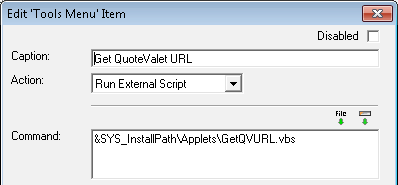
Dim objQWApp 'As Object
Dim strURL 'As String
Dim objShell 'As Object
Dim objExec 'As Object
Dim objIn 'As Object
Set objQWApp = GetObject(, "QuoteWerks.Application")
strURL = objQWApp.GetMacro("&DH_&QuoteValetCustomerFacingURL")
'strURL = strURL & "&internal=1" 'appending this parameter to the URL also will mean it does not trigger a QuoteValet Activity Log entry
Set objShell = CreateObject("WScript.Shell")
Set objExec = objShell.Exec("clip")
Set objIn = objExec.stdIn
objIn.WriteLine strURL
objIn.Close
MsgBox "The QuoteValet Customer Facing URL has been copied to the clipboard", 64, "QuoteWerks Add-On from Hilltops IT" '0 = OK Only, 64 = Information, 0 = Application Modal
 Chat with Us
Chat with Us PREV
PREV