QuoteWerks ‘Last Months Commission Report for all sales reps’ report
One of the fairly common requests for reporting that we have for new Users is in the ‘Last Months Commission Report for all sales reps’ report which is distributed with QuoteWerks: could the report prompt for a From and To Date rather that just be fixed to last month? This is a fairly straightforward modification to make and this blog article walks you through the process.
Firstly, open the QuoteWerks Management Reports list by selecting the Tools menu, Management Reports option. Then highlight the ‘Last Months Commission Report for all sales reps’ report on the list and click the Edit button:
On the Report Properties screen, click the Filter tab and select the first line in the ‘Build Filter Expression’ list:
Click the Edit button:
Click the magnifying glass button and change the setting from ‘Static value’ to ‘Prompt for value’:
Note that you can set the Report to default to a From Date of the first day of last month using the &SYS_FirstDayOfLastMonthForSQL macro.
Click ‘Ok’ twice and follow the steps for the third line in the ‘Build Filter Expression’ list using the &SYS_FirstDayOfCurrentMonthForSQL macro if you would like to default To Date to the first day of this month:
Complete! 🙂 When running the report, the User will be prompted to set From/To Dates which are defaulted to Last Month, but which they can change if they wish.
For more information on QuoteWerks and the powerful reporting module, please refer to our main website of contact us on +44 (0)344 357 7360 or 0844 357 7360 or email support@hilltopsit.co.uk. One of the team will be more than happy to help you with any questions that you might have.
 Chat with Us
Chat with Us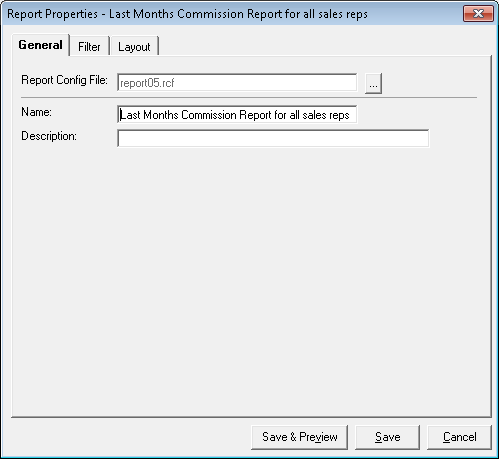
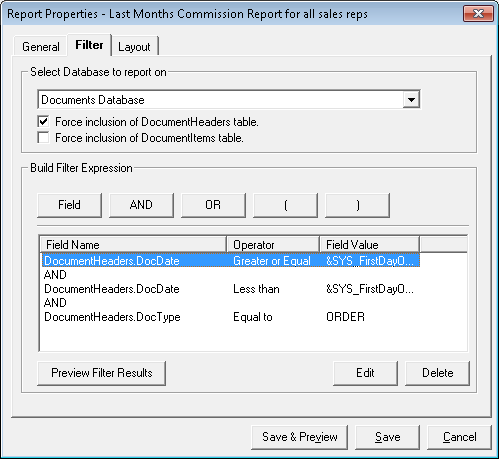
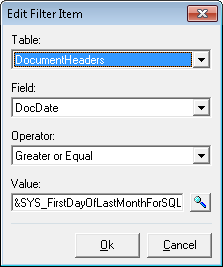
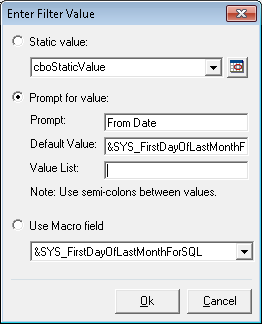
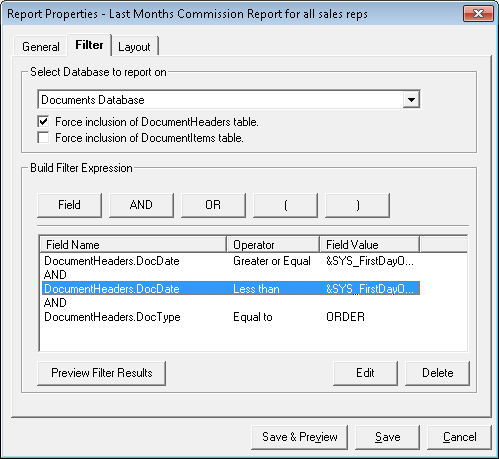
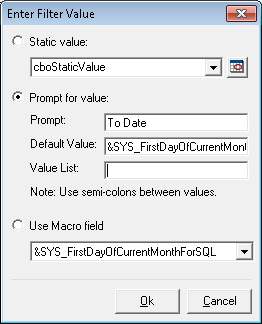
 PREV
PREV