Supercharging QuoteWerks Reporting with Excel & Power BI
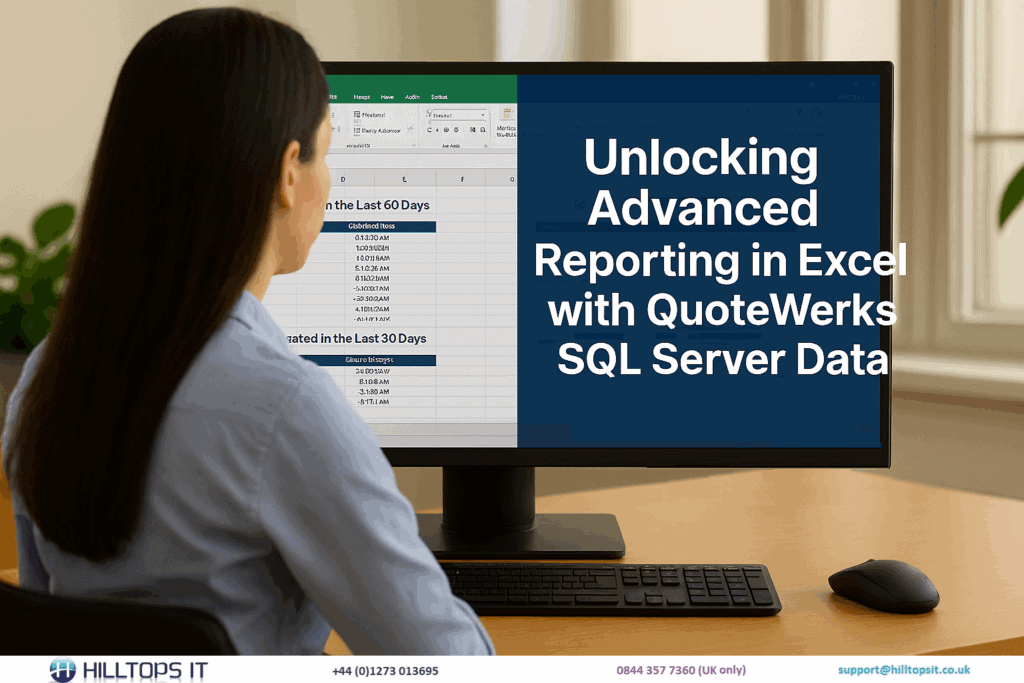
QuoteWerks is a powerful tool for creating quotes, orders, and managing customer interactions, but when it comes to reporting, many users find themselves limited by its out-of-the-box capabilities.
At Hilltops IT, we believe your data should work harder for you. That’s why we’ve created a new video that demonstrates how to unlock deeper insights by connecting Excel directly to your QuoteWerks SQL Server database. This approach allows you to build reports that simply aren’t possible within QuoteWerks alone.
🔍 What’s in the Video?
In this demo, we walk through several advanced reports, including:
- Customers who haven’t placed Orders in the last 30 days
- Prospects you’ve quoted in the last 30 days
- Summary of Quotes and Orders by Manufacturer
We also take you under the hood to show how we use SQL Server Views and Stored Procedures, and how these are linked into Excel for dynamic, refreshable reporting.
📺 Watch the video here: https://youtu.be/FfSwDnJBKzo
📊 Want More?
We’ve also created a YouTube playlist that dives deeper into other Excel-based reports, offering practical examples and tips on how to gain meaningful insights from your QuoteWerks data.
🎬 Explore the playlist: https://youtube.com/playlist?list=PLciSwbiCyVCob5bFAWQAet1p633wqMXYw&si=Un-zyDa2FSFvehNM
💼 How Hilltops IT Can Help
If you’re looking to extend your QuoteWerks reporting capabilities, we offer:
- Custom report development in Excel and Power BI
- SQL Server View and Stored Procedure creation
- Integration and automation services
- Training and support for your team
Whether you want to track sales performance, customer engagement, or product trends, we can help you build the reports that matter most to your business.
📩 Get in touch to discuss your reporting needs or request a QuoteWerks Reporting Readiness Check.
 Chat with Us
Chat with Us PREV
PREV