🚀 Supercharge Your QuoteWerks Workflow: Automatically Detect and Clean Non-Standard Characters
If you’re a QuoteWerks user, you know how important it is to maintain clean, consistent data across your documents. But what happens when non-standard characters sneak into your fields—causing document formatting issues, integration hiccups, or just plain confusion?
We’ve got a solution for that—and it’s powered by QuoteWerks Web scripting.
🎥 Watch the Full Video Tutorial Here: https://youtu.be/5Z3szDXUYKs
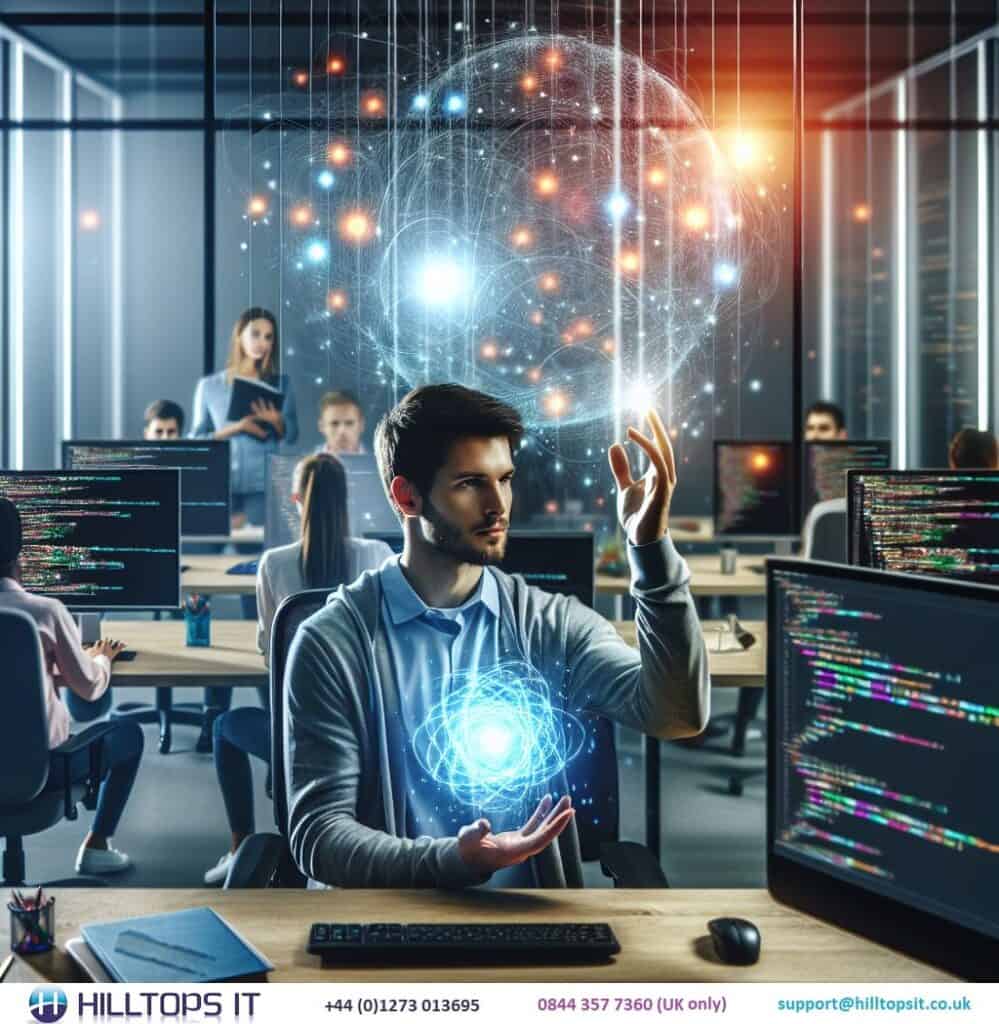
🧠 THE PROBLEM
Fields like Introductory Notes, Closing Notes, Description, and CustomMemo fields are often manually edited or copy/pasted from sources like websites, which opens the door to unwanted characters such as:
[ ] { } & < > null
These characters can cause issues when exporting to downstream systems, syncing with CRMs, generating PDFs, etc. Manually checking each field? That’s time-consuming and error-prone.
💡 THE SCRIPT-POWERED SOLUTION
In our latest YouTube video, we show you how to use the QuoteWerks Web AI Assistant to generate a script that:
- Hooks into the BeforeSaveDocument event.
- Scans specific Document Header and Document Items fields for non-standard characters.
- Prompts the user with a clear message showing:
- The field type (Header or Item)
- The Line Item where the character was found
- The character(s) found, and
- The exact field name
- Asks if the user wants to remove the characters.
- Automatically cleans the field if the user agrees.
- Prompts the User with a success message at the end.
🛠️ WHY THIS MATTER
This script not only saves time but also ensures your documents are clean and professional, every single time. It’s a perfect example of how QuoteWerks Web scripting can enhance your User experience without needing deep scripting knowledge.
📺 WHAT YOU’LL LEARN IN THE VIDEO
- How to craft the perfect prompt for the AI Assistant.
- How the script works behind the scenes.
- How to test and deploy it in your QuoteWerks Web environment.
- Tips for customizing it to your specific needs.
👉 Click here to watch the video now and take your QuoteWerks automation to the next level!
GET STARTED TODAY!
If you’re interested in enhancing your QuoteWerks Web experience with scripting or integration, our team is here to help. We offer comprehensive consultancy, support, training, and development services to ensure you get the most out of QuoteWerks and QuoteWerks Web.
Contact us today to learn more about this exciting new feature and how it can benefit your business.
 Chat with Us
Chat with Us PREV
PREV